Fountain Inn, SC United States | Attaching a photo from your computer to a forum post
This is helpful when the photo resides on your computer and you don't want to first upload it to your Vision-Rider Gallery space. There is no file size limitation, or dimension (height, width) limitation but we ask that you make an effort to keep the photo's filesize 100K or less and its width 800 pixels or less. This will ensure all will have a pleasant viewing experience.
- In the Reply or New Message window select the "Attach a file after posting" checkbox at the bottom of the window.
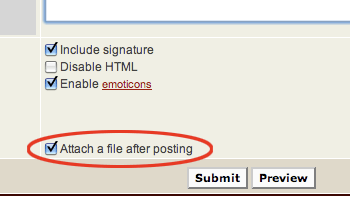
- Once you are done typing your post, click Submit. You will be directed to a new screen with a "Choose File" button. Click the button and navigate your computer folders to locate the photo. Select the photo and click the Submit button.
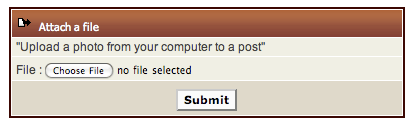
- Once it has been uploaded you can repeat the procedure to upload more photos or click the "Return to the Thread" link. You post and the photo should be visible.
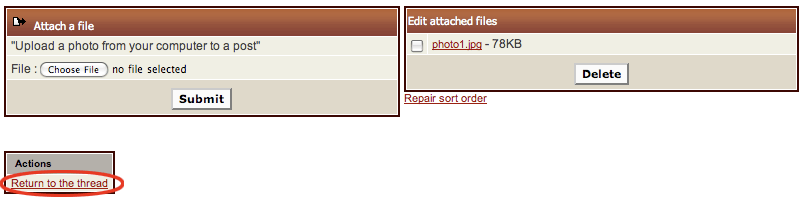
|
 HOW TO: Upload a photo from your computer to a forum post
HOW TO: Upload a photo from your computer to a forum post HOW TO: Upload a photo from your computer to a forum post
HOW TO: Upload a photo from your computer to a forum post